How Do I Change My Delivery Day?Updated a year ago
Changing your delivery day is a breeze! Follow these simple steps to adjust your delivery schedule:
1. Log into the Portal
Start by logging into your customer portal and heading to the My Overview page.
2. My Delivery Preferences
Click on the My Delivery Preferences option on the left side of the screen.
3. Next Delivery Date
Select the tab for Delivery Schedule, then review your options and click Edit Preferences. Here, you can choose a new delivery day based on the available options for your specific suburb and postcode.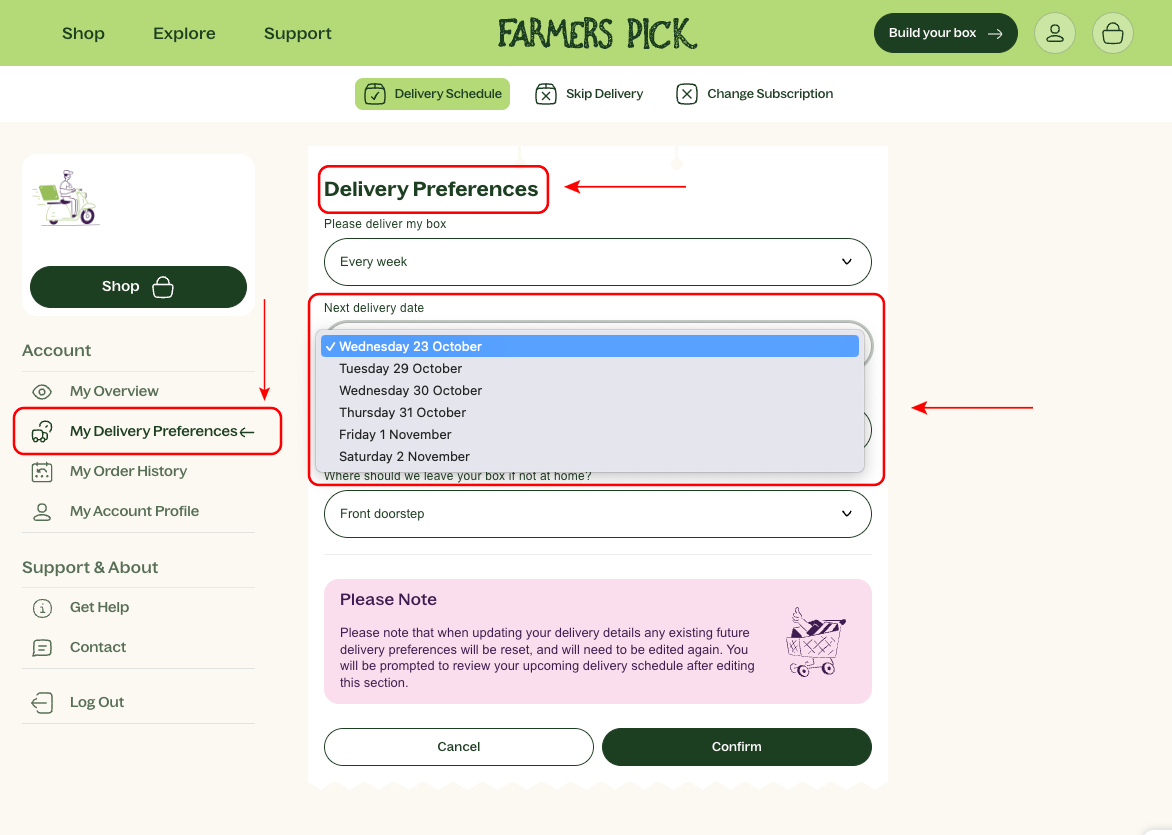
4. Click Confirm
Once you’ve made your selection, don’t forget to click Confirm to save your changes!
⚡ Important Note: Please be aware that when updating your delivery details, any existing future delivery preferences will be reset. You’ll need to edit them again. After you edit this section, you’ll be prompted to review your upcoming delivery schedule.
💡 TIP: While we only offer weekly or fortnightly deliveries, you can view your next 10 orders and skip deliveries. This flexibility allows you to create your own three-weekly or monthly cadence if that suits you better.
If you have any questions or need assistance, our friendly customer experience team is here to help. Thank you for being a valued member of our Farmers Pick community!