Can I Order Two Produce Boxes Under The Same Email Address?Updated a year ago
Absolutely, you can now manage multiple subscriptions within the new Farmers Pick portal!
We’ve streamlined the process, making it easier than ever to add another subscription using your existing email address.
How to Add a Subscription
Log into Your Customer Portal: Start by logging into your account.
Navigate to Manage/Add Subscriptions: Once on your home screen, look for the “Manage/Add Subscriptions” toggle located at the top right corner.
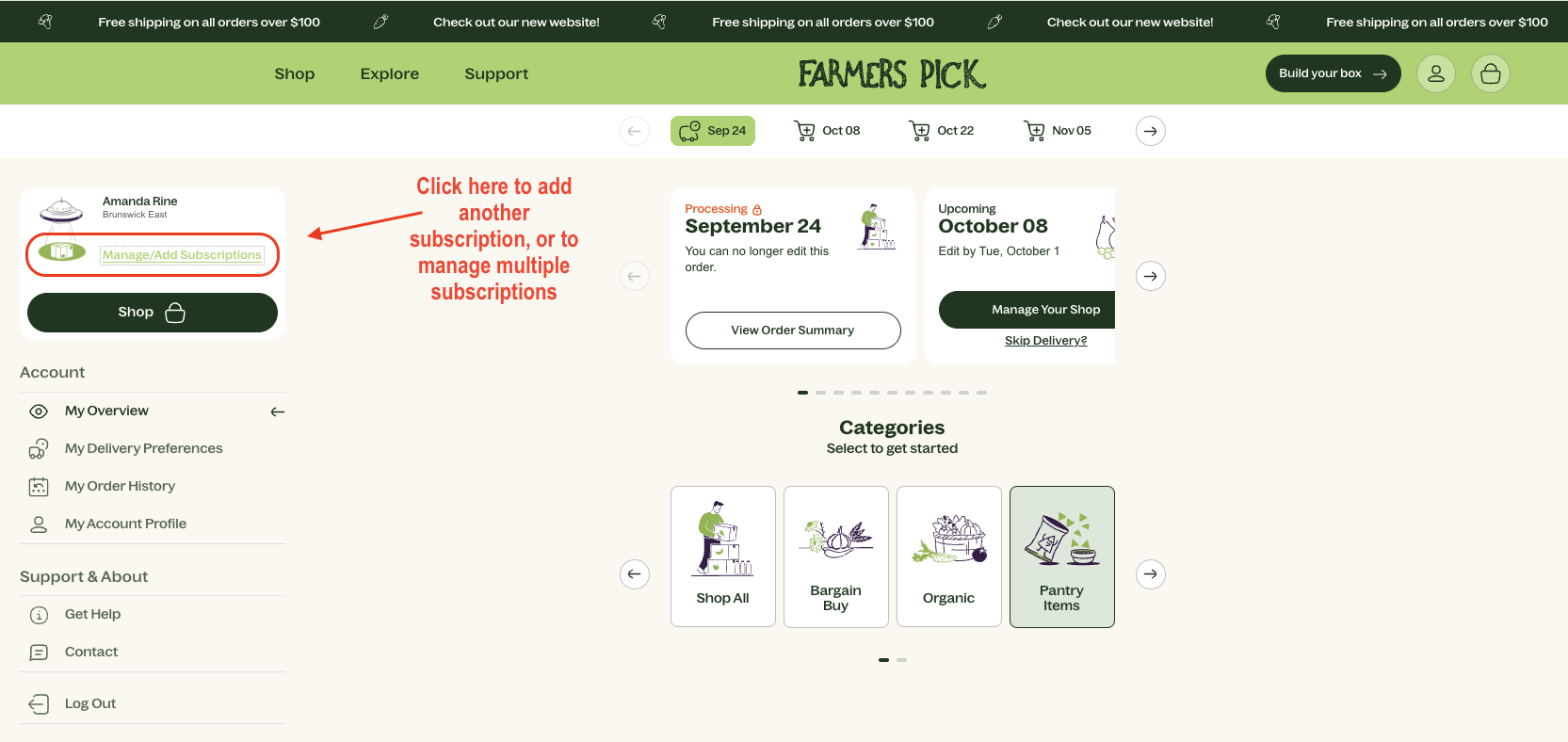
Important Note on Differentiating Subscriptions
While we’ve included icons to help you differentiate between your subscriptions, it’s essential to be mindful if you have multiple subscriptions going to the same suburb and under the same name. If you’re receiving different boxes on different days, consider adding a differentiator to the customer name. This will make it clear when you toggle between subscriptions, ensuring a seamless experience.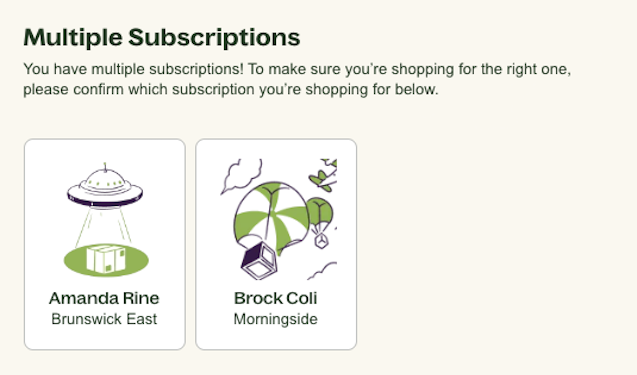
Ready to get started? Click HERE to sign up!
What if I have another subscription under a different email address which I want under the one subscription? What should I do?
We definitely understand that you would want to migrate that subscription under the one email login! We’d suggest reaching out to our customer experience team, so we can work with our web development team to make this transition seamless for you.
With these features, managing your subscriptions has never been simpler! Enjoy the flexibility of customising your orders to fit your lifestyle, all while supporting local farmers with Farmers Pick.
If you have any further questions or need assistance, our friendly customer experience team is always here to help!