How Do I View Or Download Past Invoices?Updated a year ago
We're excited to share that we’re actively working on a feature that will allow you to download past order invoices directly from your customer portal! In the meantime, we want to make sure you have access to your invoices.
If you need invoices for your past orders, simply reach out to our friendly customer experience team. Just provide us with the order numbers or delivery dates of the invoices you'd like us to send you, and we’ll be happy to arrange it for you!
For your upcoming orders, you can easily download your invoice as a PDF directly from the order confirmation email. Just look for the link included in the email, and you’ll have your invoice at your fingertips.
Example invoice is below. 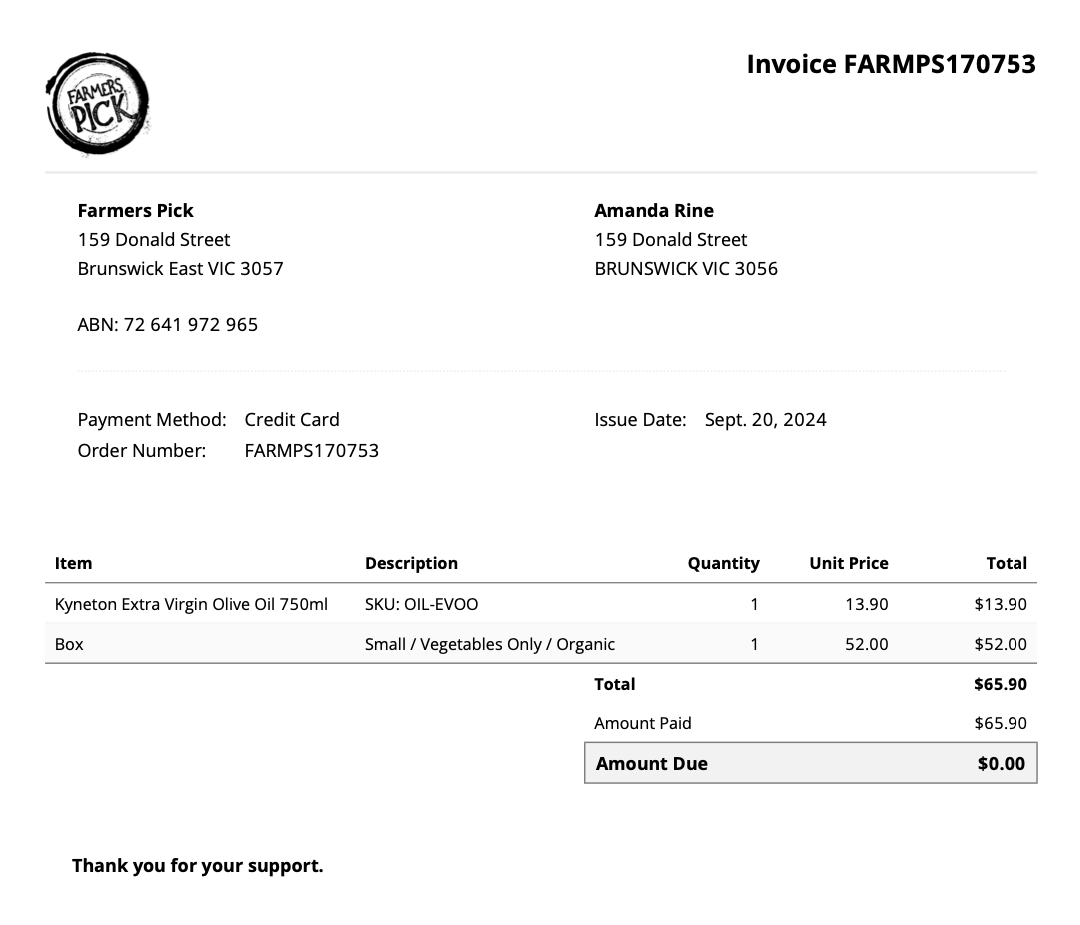
Thank you for your understanding as we enhance your experience with Farmers Pick!
If you have any other questions or need assistance, don’t hesitate to get in touch via our customer experience team.