What Is The Farmers Pick Customer Portal And How Do I Access It?Updated 6 months ago
Welcome to the Farmers Pick website and customer portal! We’re excited to have you on board.
With the customer portal, you have complete control over your account, making it easy to manage your subscription, access exclusive deals and offers, and track your orders—all in one place.
When you sign up for your Farmers Pick first order, you will choose a weekly or fortnightly subscription. The first email you will receive is the order confirmation of your first box - exciting!
With our self-serve customer portal, you have complete control over your account, making it easy to access exclusive deals and offers while managing your shopping alongside your budget.
You’ll receive an email from [email protected] with the subject line: Please confirm your new account, which will then prompt you to create a password to gain access to your subscription.
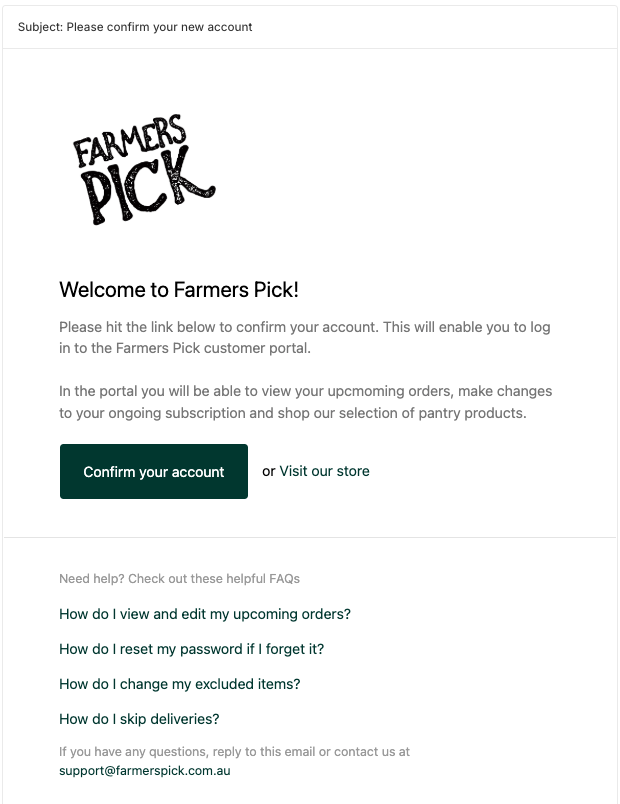
Just click the button labelled "Confirm my account," and it will take you to the Reset Password page. 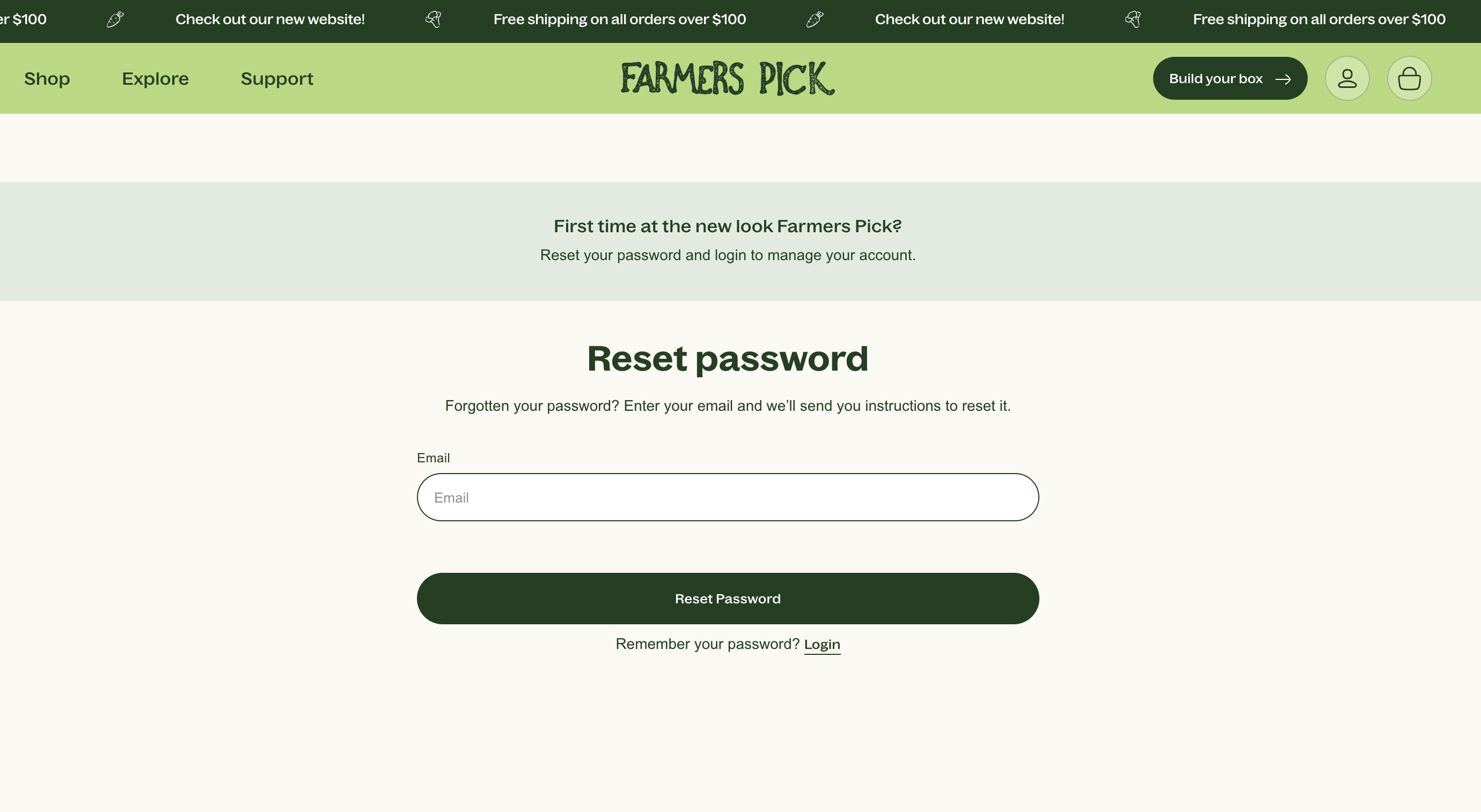
Enter in the email address associated with your subscription, and it will prompt for a password reset. An email from [email protected] will land in your inbox, with the subject line Customer account password reset. 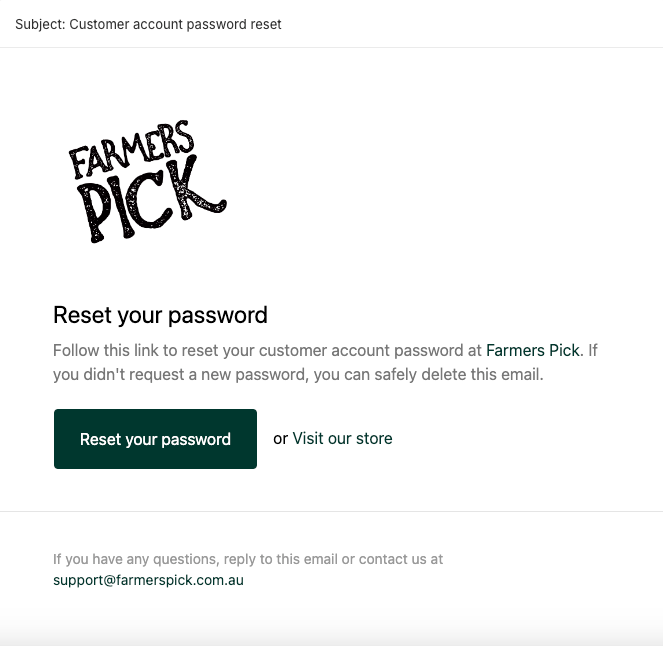
Click on that link to reset your password (make sure it is something you can remember!) and then you will be auto directed to the portal
💡 Want to skip the email process? CLICK HERE to head straight to the account confirmation page.
What happens if I accidentally delete the email or can't find it?
If you can’t find this email or have accidentally deleted it, don’t worry—there’s another way to access it:
Step 1: Head to our website: www.farmerspick.com.au
Step 2: Click the person icon in the top right corner of the page.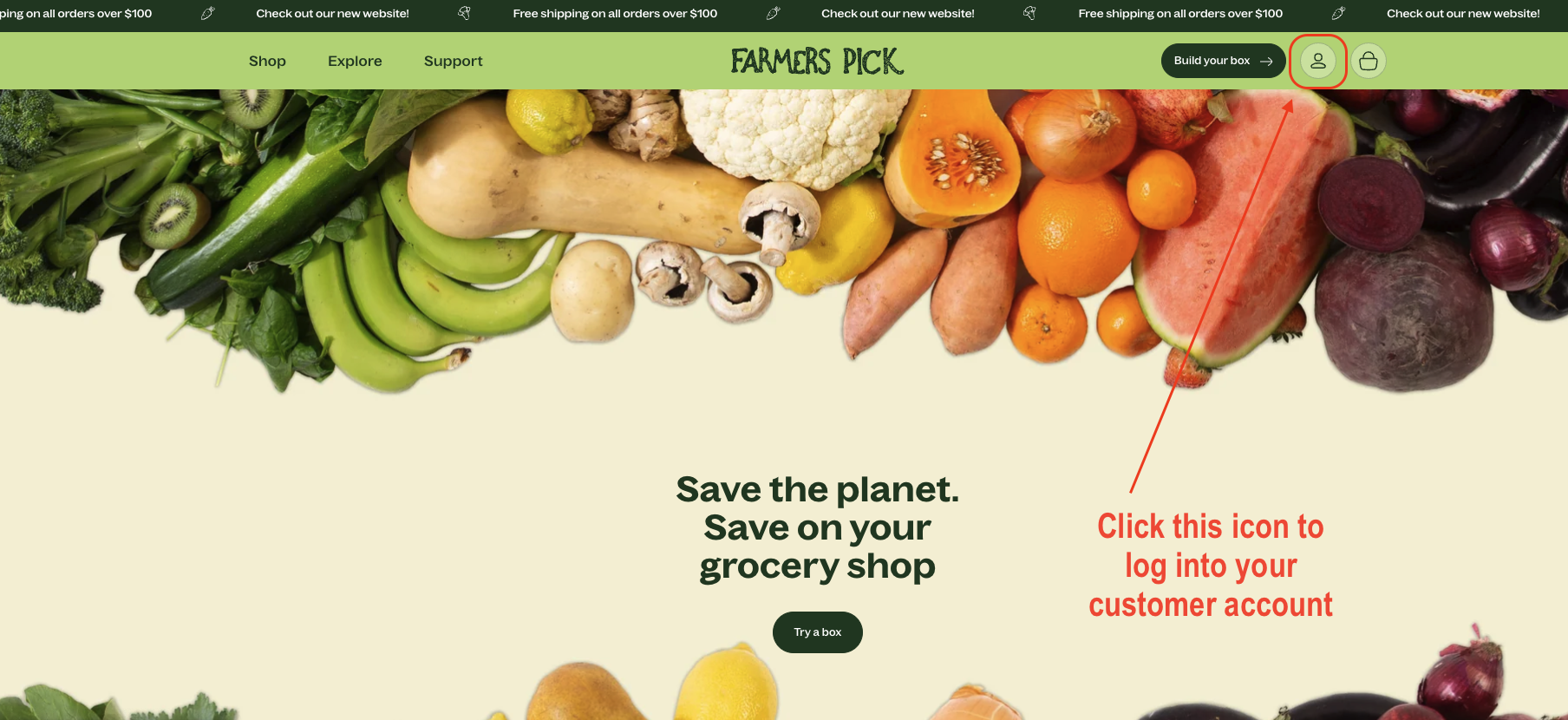
💡 CLICK HERE to head directly to the login page.
Step 3: Enter the email address associated with your subscription, then click the ‘Forgot’ button in the password section.
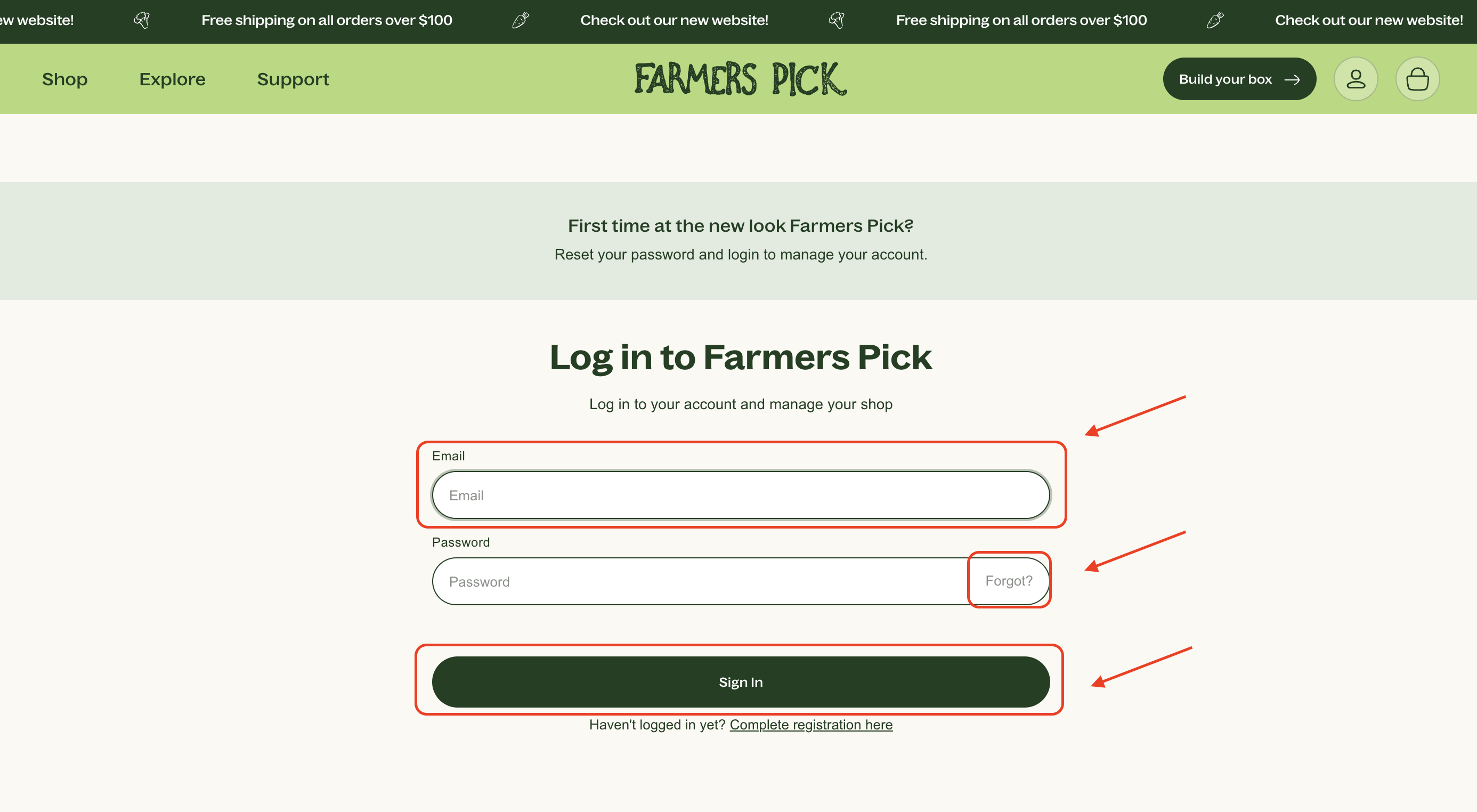
Step 4: This will send you another email to reset your password to then be able to log into your account.
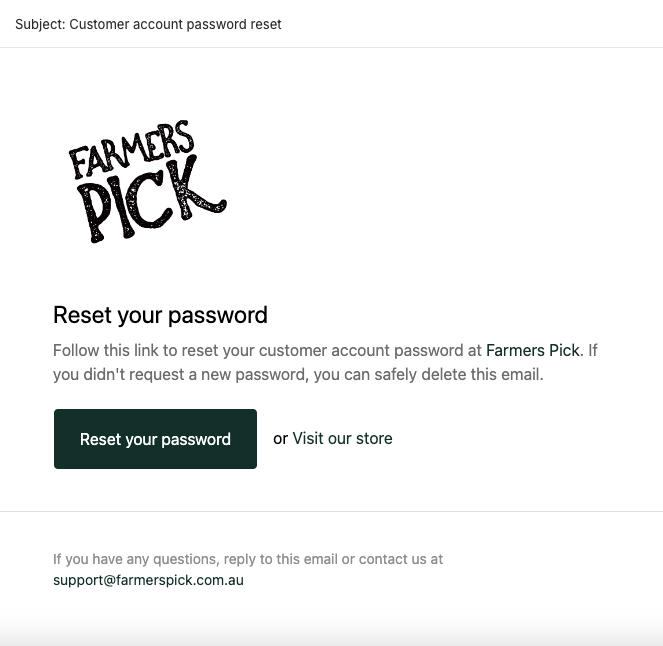
If you have any more questions, feel free to reach out to our friendly customer experience team—they’re here to help!
Thank you for being part of the Farmers Pick community!