How Do I Cancel My Subscription?Updated a day ago
Oh no, is it time to part ways? 😢
We’d love to say that our skin is as thick as a pineapple... but ouch! It hurts to lose you!
If you’re set on saying goodbye, we’ve got your back with a quick and easy cancellation process.
Follow these simple steps to ensure everything goes smoothly:
Log into the Portal: Start by logging into your customer portal.
Navigate to My Delivery Preferences: Once logged in, head to the My Delivery Preferences section on the left-hand side of the screen or under your account.
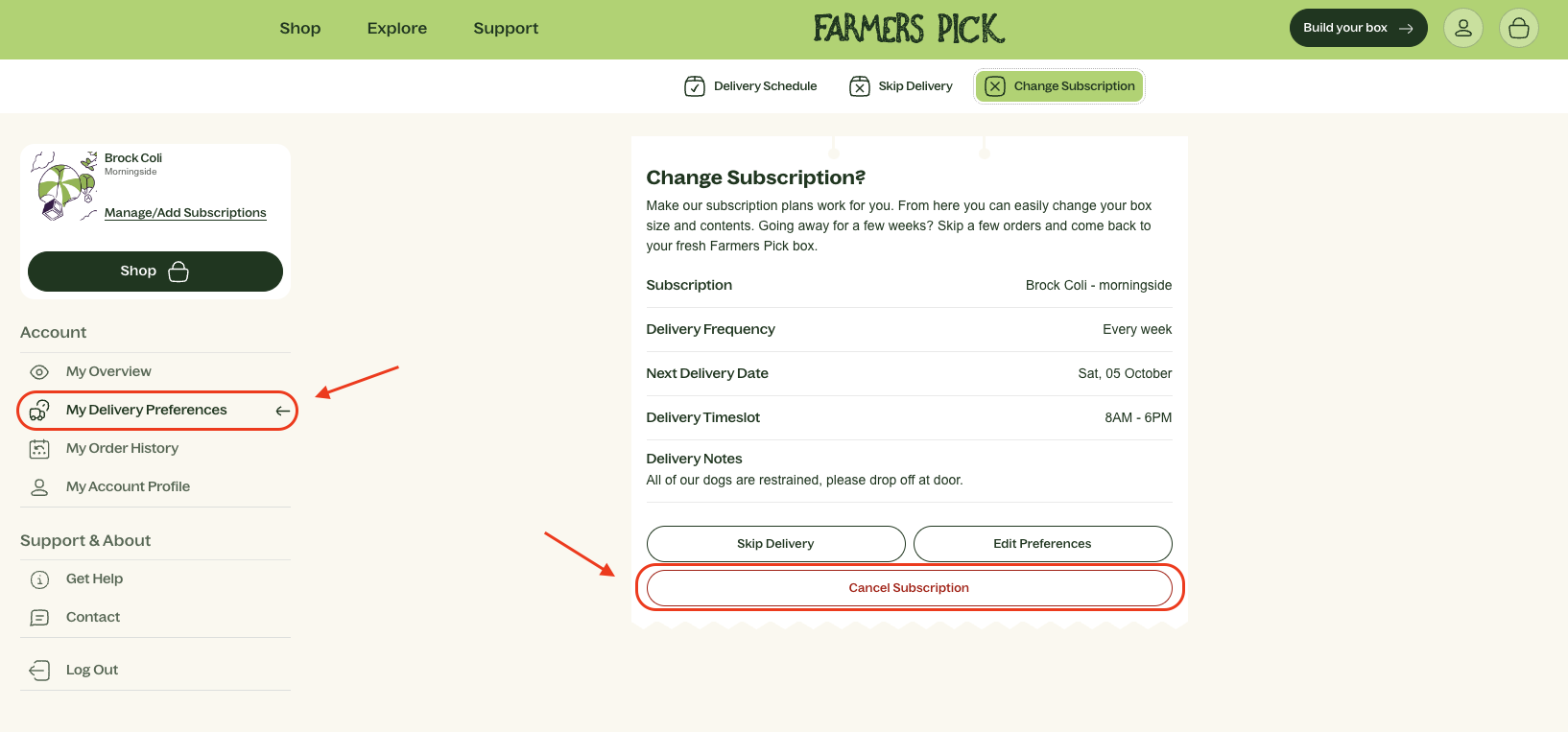 Change Subscription: Click the Change Subscription tab.
Change Subscription: Click the Change Subscription tab.Cancel Your Subscription: Click on the option to cancel your subscription. You may be prompted to confirm your decision. Please follow the on-screen instructions to complete the cancellation process.
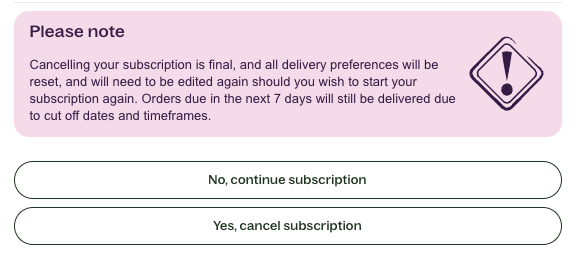
⚡ Important Note:
Cancelling your subscription is final, and all delivery preferences will be reset. If you decide to come back, you’ll need to set everything up again. No cancellation notification will be sent via email, as you’ll be able to see your account status change immediately in the portal. Orders due in the next 7 days will still be delivered due to cut-off dates and timeframes.
🚨 Whoops! I've Made a Big Mistake and I Want to Restart My Subscription:
If you want to reactivate your subscription in the future, please don’t hesitate to reach out to us; we’d love to have you back as a valued member of our Farmers Pick community!
💌 Before You Go...
We truly appreciate our Farmers Pick community, and one of our core principles is ensuring that every subscriber is heard. We wouldn’t have come this far without the constructive feedback from our customers. If you have any issues, we’d love to see how we can address them before you leave. Our dedicated customer experience team is here to assist you and review any feedback you may have.
Thank you for being a valued member of our Farmers Pick community and for all of your support and we hope to see you again one day soon.