How Do I Update My Payment Method?Updated 22 days ago
Updating your payment method is a straightforward process at Farmers Pick. Follow these simple steps to ensure your subscription continues without a hitch:
Log into the Portal: Start by visiting the Farmers Pick Customer Portal. Click on the "Login" button located at the top right corner of the page. Enter your email address and password, then click “Log In” to access your account.
Access My Account Profile: Navigate to your account profile by clicking on your profile icon or your name at the top right corner of the screen.
Select "My Account" from the menu.
Edit Payment Method: In your account profile, look for the "Payment Method" section. Click on Edit Payment Method. You will see the last four digits of your current card to help you verify which card is associated with your subscription.
- Email Link: After clicking Edit Payment Method, an email will be sent to you to update your details. Please check your junk or spam folder if it is not immediately found in your inbox.
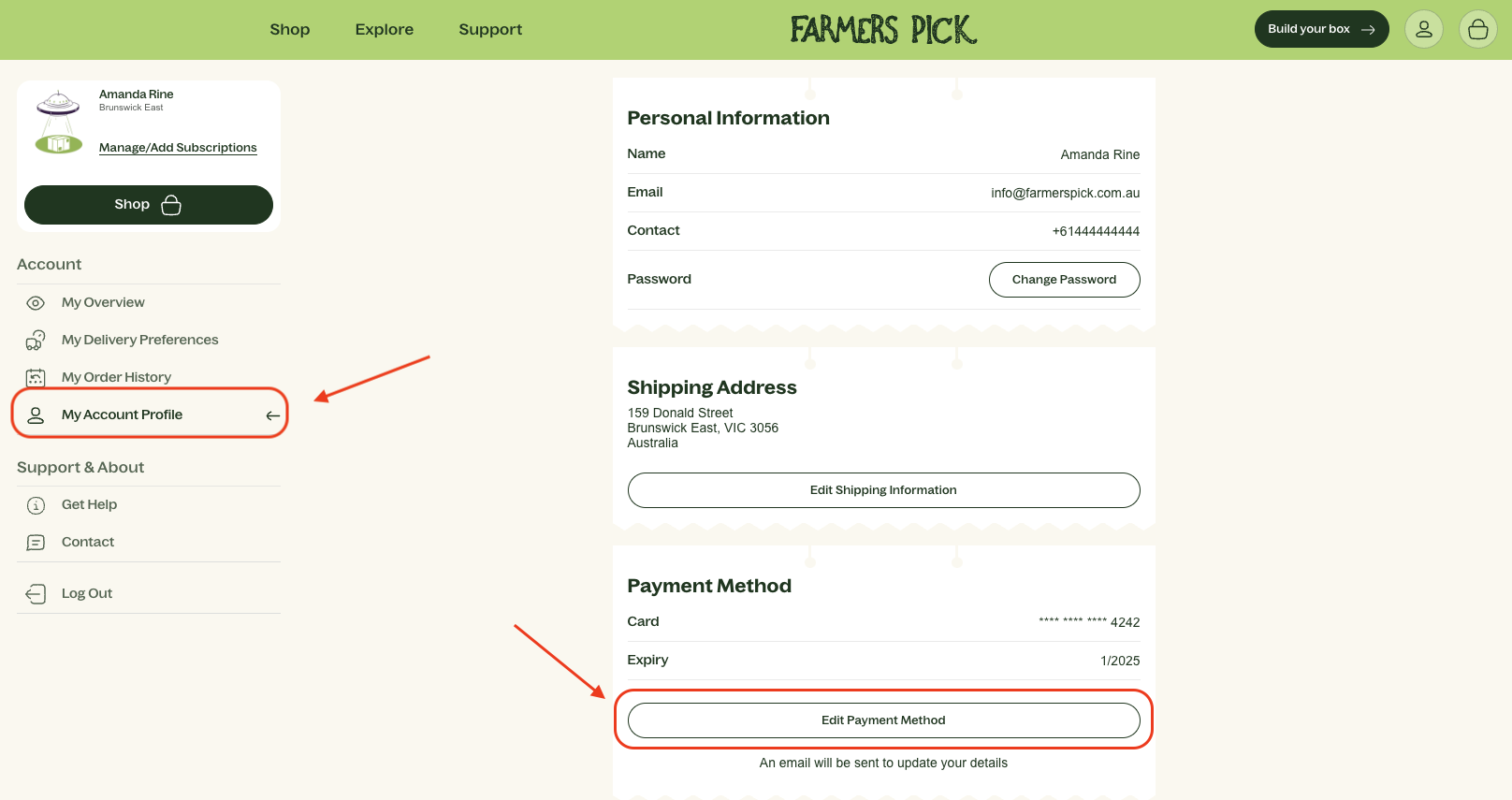
⚡ Important Note: For privacy and security reasons, our customer experience team cannot make changes to your payment method on your behalf. Please ensure that you follow the steps outlined above to update your details securely.
Using ShopPay: If you are using ShopPay, please log in using your ShopPay credentials via their website to update your payment information.
Using PayPal: If you are using PayPal, please log in to PayPal to update your payment information with them, if you wish to change this payment method please reach out to our Customer Experience team so we can send you a update payment method link.
If you have any questions or need further assistance, feel free to reach out to our friendly customer experience team. We’re here to help!
Thank you for being a valued member of our Farmers Pick community!