How Do I Update My Personal Details?Updated a year ago
Keeping your personal information up to date is important for a smooth experience with Farmers Pick. Here’s how you can make changes:
Log into the Portal: Start by logging into your customer portal and heading to the My Account Profile page.
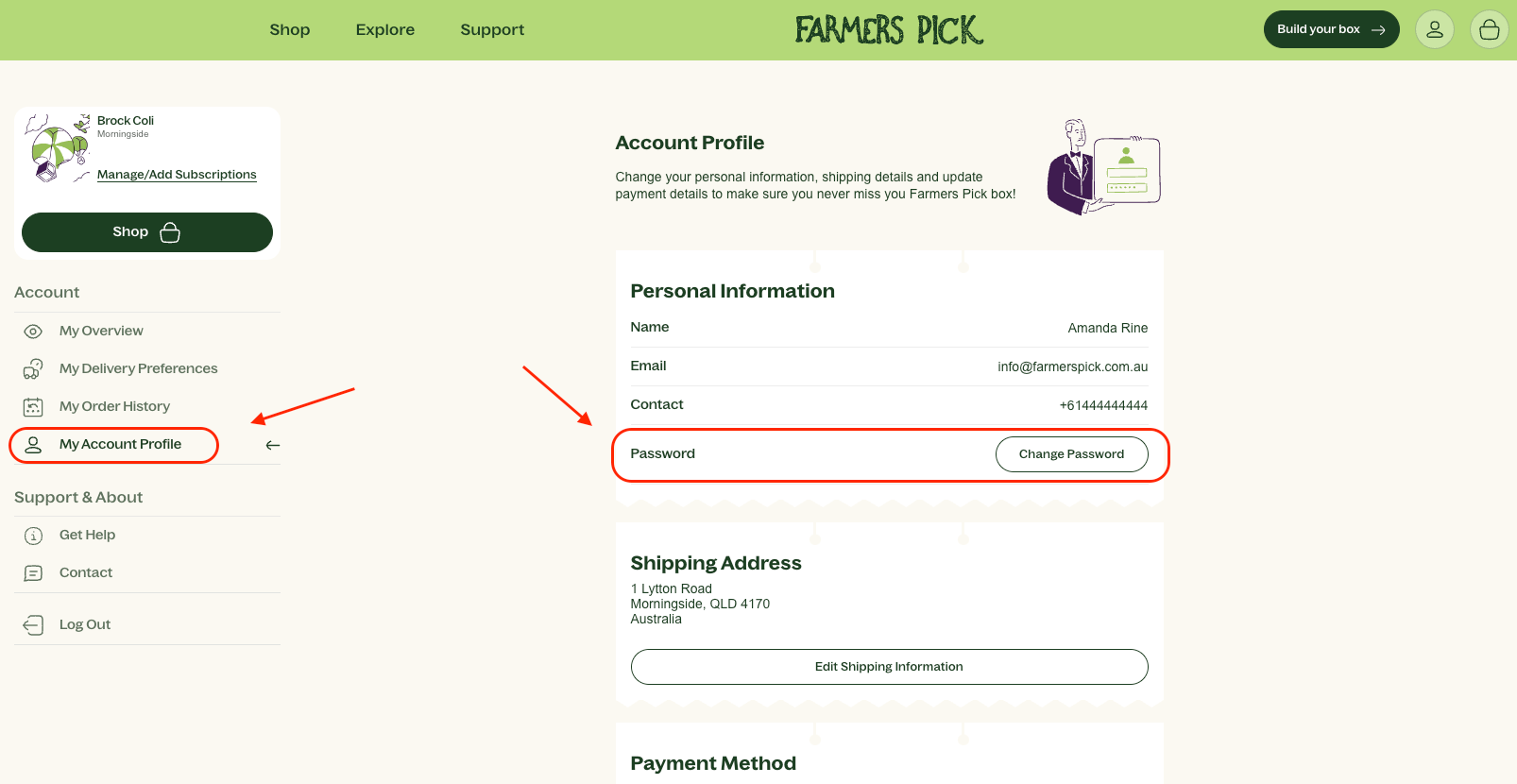
Change Password: If you wish to change your password, simply click the Change Password tab. This process is similar to resetting your password if you forget it. For detailed instructions, refer to our guide: How Do I Reset My Password If I Forget It?.
View Personal Information: On this page, you can view your name, the email associated with your subscription, and your mobile phone number.
🚧 Important Note: Please be aware that this area of the website is still in construction mode. For an optimal experience, we recommend reaching out to our customer experience team if you wish to make any changes to your name, email or phone number.
Thank you for being a valued member of our Farmers Pick community!