How Do I View My Order History?Updated a year ago
Keeping track of your past orders is easy with Farmers Pick! Here’s how you can view your order history to stay informed about your previous purchases:
Log into the Portal: Start by logging into your customer portal.
Access Order History: Once you’re in your profile, look for the Order History section on the left-hand side. Here, you will find a comprehensive list of your past orders.
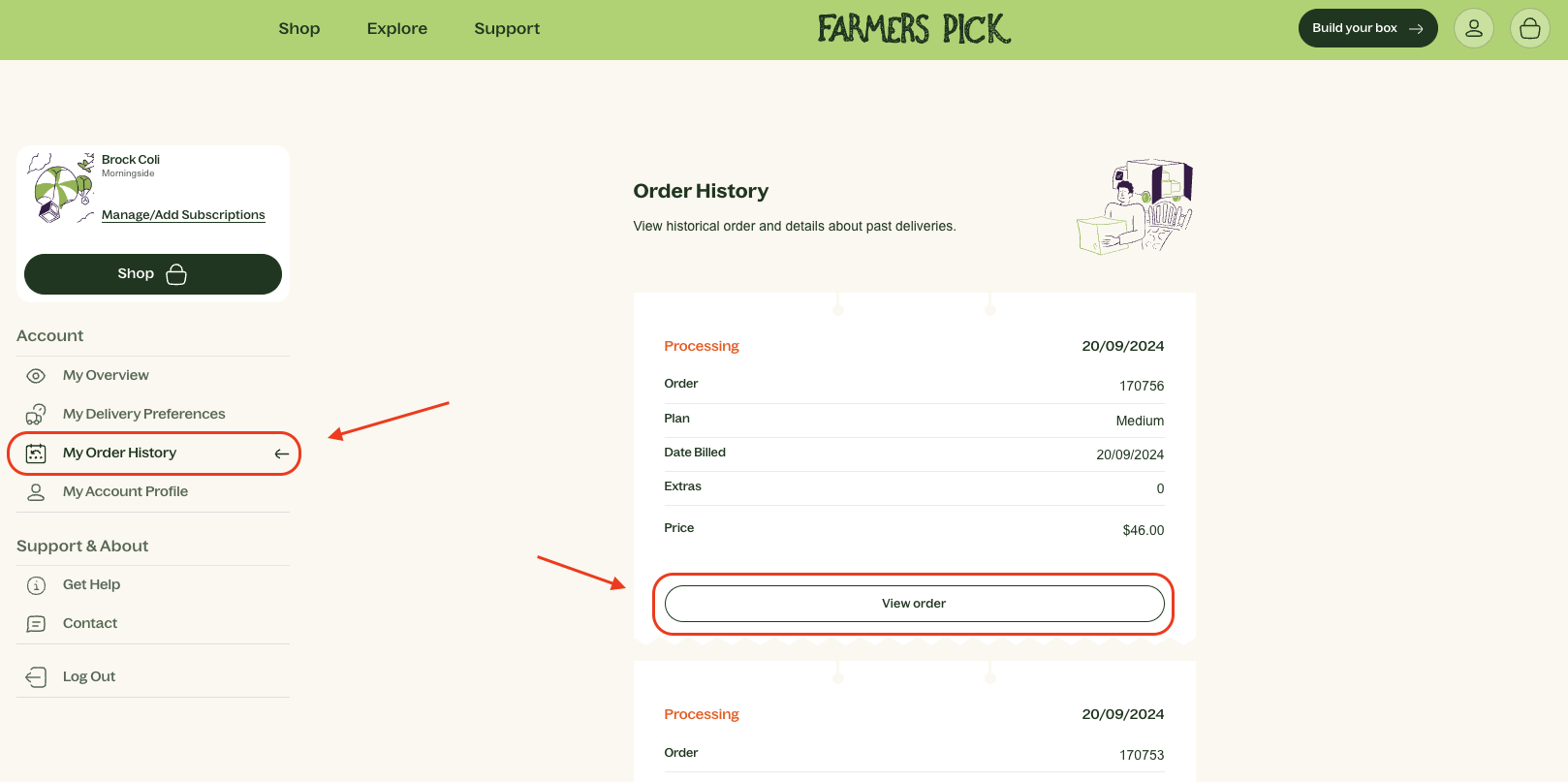
Review Order Details: Each entry will display essential information, including delivery status (processing or delivered), delivery dates, order numbers, billing dates, and a detailed itemisation of the contents in your boxes.
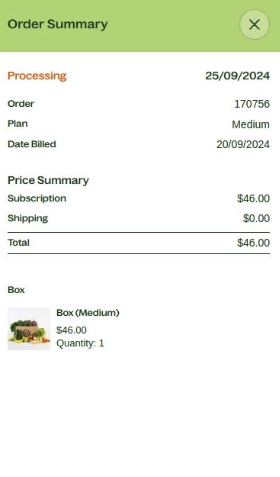
How Do I Download Tax Invoices?
For your convenience, tax invoices for your future orders can be downloaded directly from the confirmation emails you receive. If you need tax invoices for orders delivered prior to the new website launch, please reach out to our customer experience team.
Need Assistance?
If you have any questions about your order history or need help accessing your past orders, our friendly customer experience team is always here to assist you!
Thank you for being a valued member of our Farmers Pick community!