Where Can I See My Order History And View My Invoices?Updated a year ago
Managing your order history and invoices with Farmers Pick is simple and straightforward!
Here’s how you can easily view your order history:
Log In to Your Farmers Pick Customer Portal: Start by logging into your Farmers Pick customer portal.
Navigate to My Order History: Once logged in, look to the left-hand side of your screen for the tab labelled "My Order History." Click on it to explore your past orders.
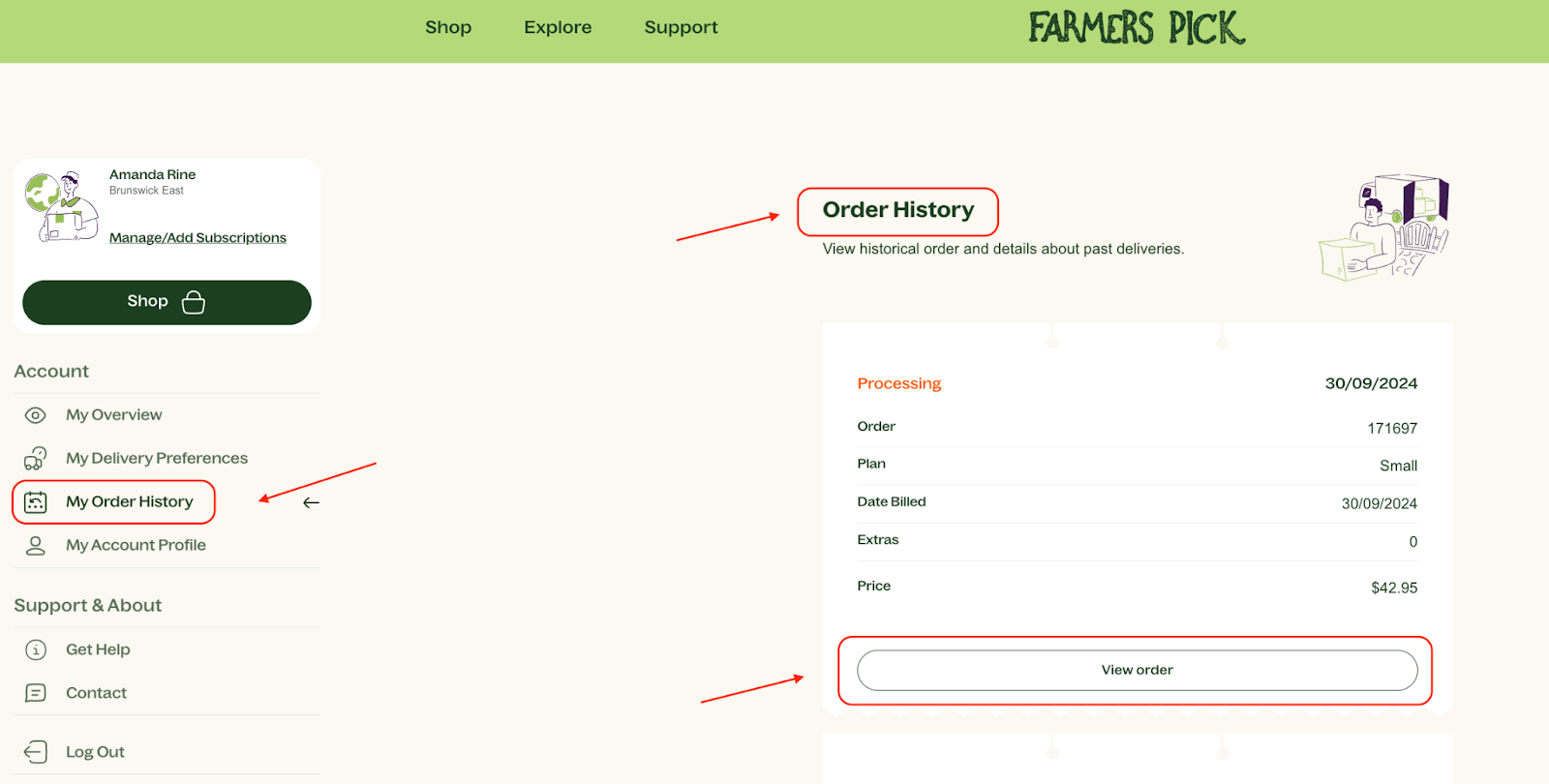
View Your Orders: In the Order History section, you’ll find a list of your previous orders, complete with details like delivery dates and any pantry items you selected.
Prior Invoice Queries
If you have any questions or concerns about your previous tax invoices, don’t hesitate to reach out to our friendly Customer Experience Team. We’re here to help with any invoice-related queries you may have!
Exciting Updates Coming Soon!
We’re thrilled to let you know that our website development team is working on an update to include PDF invoices directly in the portal. We expect this feature to launch before the end of the year, making it even easier for you to manage your invoices!
In the meantime, you can download your current invoice via a secure link included in your order confirmation email. See below example. 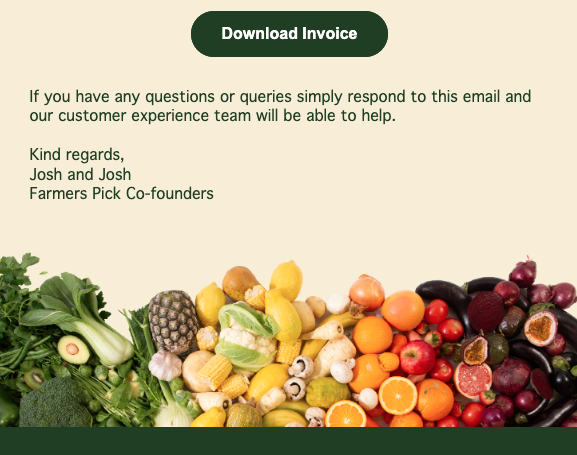
For further assistance, our billing experts in the Customer Experience Team are always ready to help!
Thank you for being a valued member of our Farmers Pick community!